Getting Started¶
Usage¶
The lookatme CLI has a few options to control it’s behavior:
Usage: lookatme [OPTIONS] [INPUT_FILE]
lookatme - An interactive, terminal-based markdown presentation tool.
Options:
--debug
-l, --log PATH
-t, --theme [dark|light]
-s, --style [default|emacs|friendly|colorful|autumn|murphy|manni|monokai|perldoc|pastie|borland|trac|native|fruity|bw|vim|vs|tango|rrt|xcode|igor|paraiso-light|paraiso-dark|lovelace|algol|algol_nu|arduino|rainbow_dash|abap|solarized-dark|solarized-light|sas|stata|stata-light|stata-dark]
--dump-styles Dump the resolved styles that will be used
with the presentation to stdout
--live, --live-reload Watch the input filename for modifications
and automatically reload
--help Show this message and exit.
--live / --live-reload¶
This flag turns on live reloading within lookatme. If the input markdown is a filepath (and not stdin), the filepath with be watched for changes to its modification time. If a change to the file’s modification time is observed, the slide deck is re-read and rendered, keeping the current slide in focus.
If your editor supports saving with every keystroke, instant slide updates are possible:
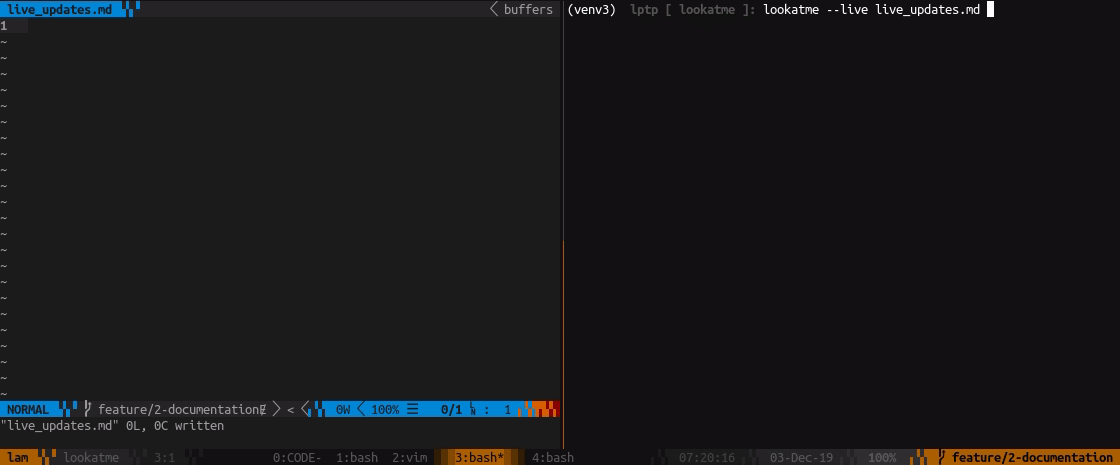
--debug and --log¶
Turns on debug logging for lookatme. The debug log will be created in your platform’s
temporary directory by default and will be named lookatme.log:
$> lookatme slides.md --debug
# in another terminal
$> tail -f /tmp/lookatme.log
DEBUG:lookatme.RENDER: Rendering token {'type': 'heading', 'level': 2, 'text': 'TOC'}
DEBUG:lookatme.RENDER: Rendering token {'type': 'list_start', 'ordered': False}
DEBUG:lookatme.RENDER: Rendering token {'type': 'list_item_start'}
DEBUG:lookatme.RENDER: Rendering token {'type': 'text', 'text': '[Features](#features)'}
DEBUG:lookatme.RENDER: Rendering token {'type': 'list_start', 'ordered': False}
DEBUG:lookatme.RENDER: Rendering token {'type': 'list_item_start'}
You may set a custom log location with the --log flag
--theme¶
Themes in lookatme are pre-defined stylings. Lookatme comes with two built-in
themes: dark and light. These themes are intended to look good on
dark terminals and light terminals.
See the Dark Theme and Light Theme pages for more details. See the Style Precedence page for details on the order style overrides and settings are applied.
--style¶
This option overrides the Pygments syntax highlighting style to use. See the Style Precedence for details about style overriding order.
At the time of this writing, available Pygments style options include:
- default
- emacs
- friendly
- colorful
- autumn
- murphy
- manni
- monokai
- perldoc
- pastie
- borland
- trac
- native
- fruity
- bw
- vim
- vs
- tango
- rrt
- xcode
- igor
- paraiso-light
- paraiso-dark
- lovelace
- algol
- algol_nu
- arduino
- rainbow_dash
- abap
- solarized-dark
- solarized-light
- sas
- stata
- stata-light
- stata-dark
--dump-styles¶
Print the final, resolved style definition that will be used to render the markdown as currently specified on the command-line. See the Style Precedence section for details on how this works.
E.g.:
lookatme examples/tour.md -theme --style solarized-dark --dump-styles